Within the Group Maintenance area, Users are allocated to groups - which allows for more security as to which user is allowed which options - and at which time.
In the first section (Users), you will allocate the users to a new group - for example Restricted options - No Refunds (perhaps allocated to users who are still on their probation period but deal with payments).
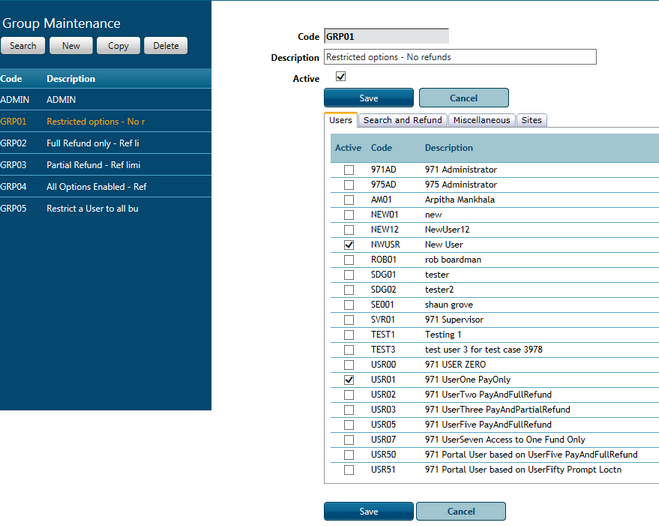
The Search and Refund tab allows you to set further options which relates to the group. For example, if they are limited to a Refund Day / Time (as set in Allowed time) the refund amount (if allowed) and if they're allowed to reprint any transactions.
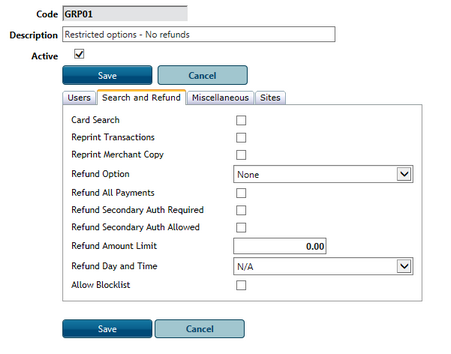
The Miscellaneous tab allows for the System functions to be set. For example Cashier Banking, Viewing the Dashboard on the home screen and whether or not they are allowed to edit the funds
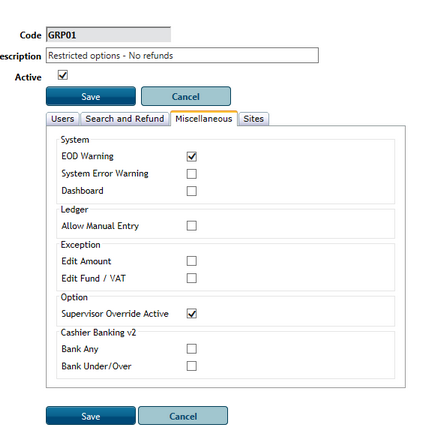
The Sites tab allows you to set which site (if applicable) the groups will be active in.