If you wish to view more detailed information about a particular transaction:
•Select the transaction (click the radio button in the first column)
•Press the More Info button
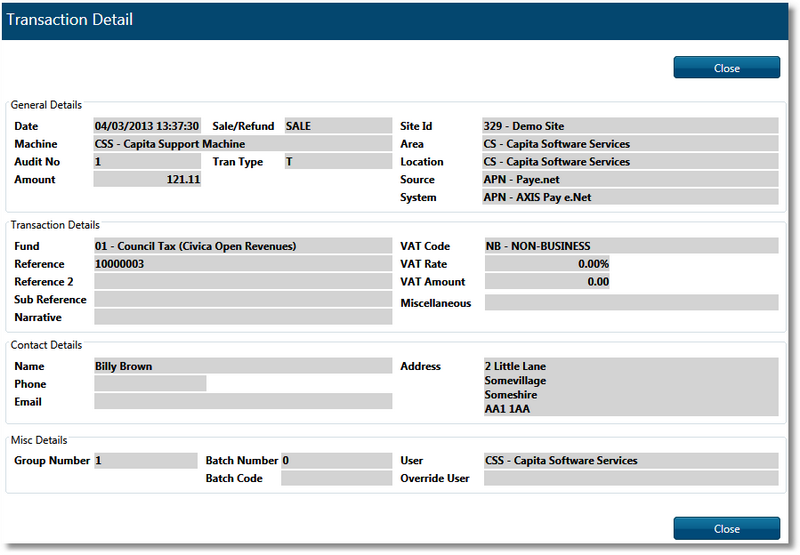
A popup screen appears, showing all the information of the transaction.
Press CLOSE to exit the screen
The Transaction Details screen will show further information on Account and Payment details.
If data in a particular field is too long and overflows, the full contents to the field can be seen by hovering the mouse pointer over the field.