A refund can be performed when a payment has already been processed through the system.
Card Payments: If a payment has been authorised and completed then the original payment will still be processed and the cardholder's account debited. By performing a refund on a card, the original amount can be credited to the cardholder's account as a separate transaction.
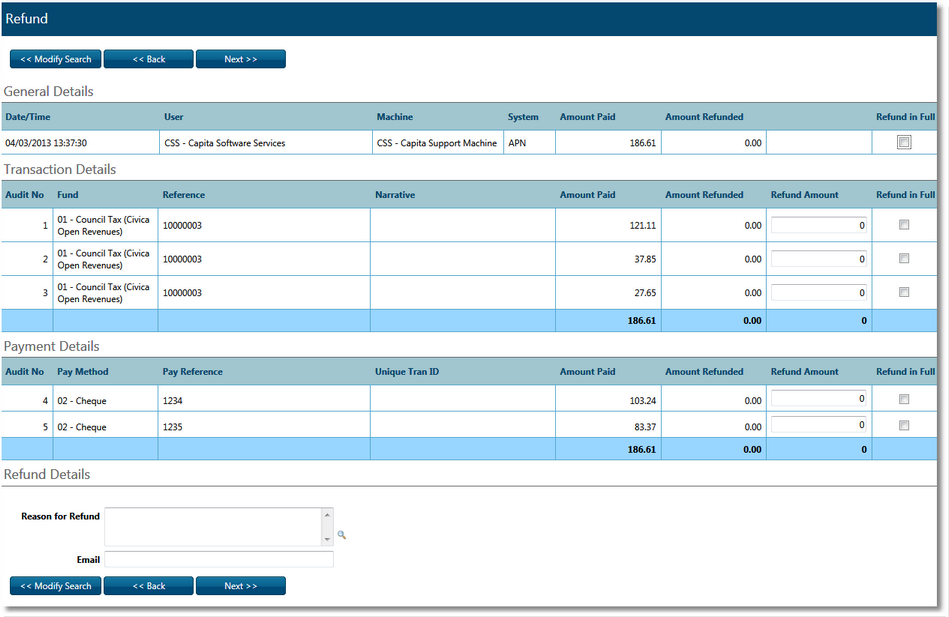
To Refund a Transaction
•Use the Transaction Search facility to lookup the original transaction
•Select the transaction (select the radio button on the far left of the transaction)
•Click the refund button at the bottom of the screen
Transactions can be refunded in part. To refund only a certain amount of the full transaction, enter the refund amount in the right hand field of the Transaction Details and press Refund.
The details of the original transaction will appear at the bottom of the screen
If required, enter a narrative to describe the reason for the refund then click the Refund button
You may now see a refund receipt which can be printed if necessary. At this point you have completed the refund.
The details of the original transaction will appear at the bottom of the screen.
Note that for card payments, only the last 4 digits of the card number will be visible.
For a video tutorial of how to search for a transaction and process a refund, see HERE