|
This process will be performed in the Income Management module and will only be available depending on the user's access settings. |
After a transaction has been posted to the server, these transactions are held in a temporary holding area in IM.
To release a transaction in IM, go to the Daily Procedures > Release eReturns Transactions. The system displays the list of all the Forms / transactions awaiting release.
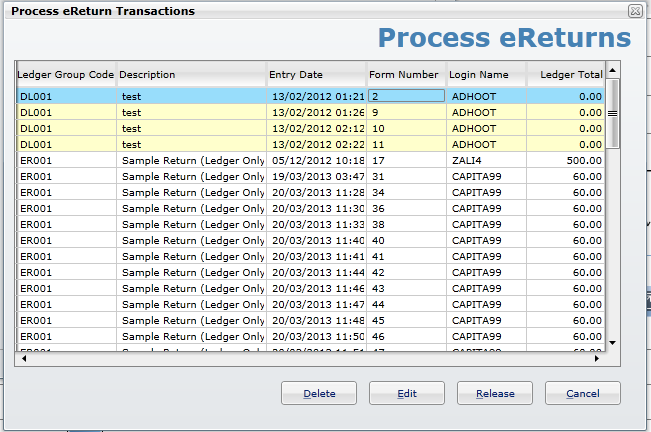
Select the Form to be released and click Release. All the ledger and banking transactions are moved to the daily holding file and can be exported to other systems as part of the standard procedure within IM.
|
The administrator can amend a wrong submission by using the Edit option. A wrong submission is removed though the Delete option |
The IM system also supports scheduling of a complete release of all the forms. The administrator can setup a job which transfers all items from the eReturns Holding area to the Daily Holding area.