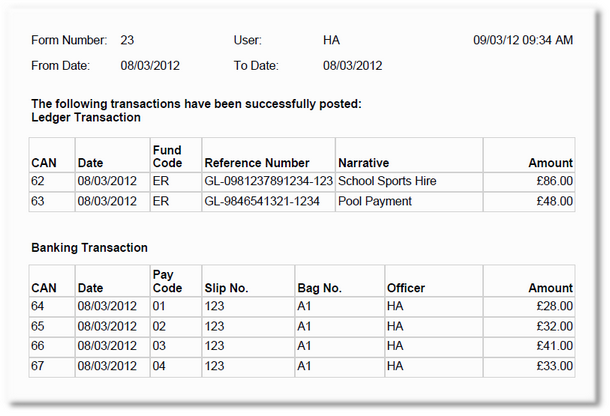After the Ledger and Banking details have been entered, click OK button to commit the transactions.
The system checks that:
1.The total of Ledger and Banking amounts are equal
2.All The Ledger, VAT and Pay Codes exist in the system
3.All The Banking Dates are within the range specified by the user for the form
If the above validations are successful, the transactions will be posted to the server.
If the validations fail, a notification will be displayed and stay on the ledger or banking screen to amend data as required.
|
All ledger and banking details with ‘0’ amounts are ignored by the system. |
Once the transactions are posted, a summary page showing all the details entered in the eReturns module is displayed in a separate window.
This form can be printed or saved. This report will also be available after in the Reports section