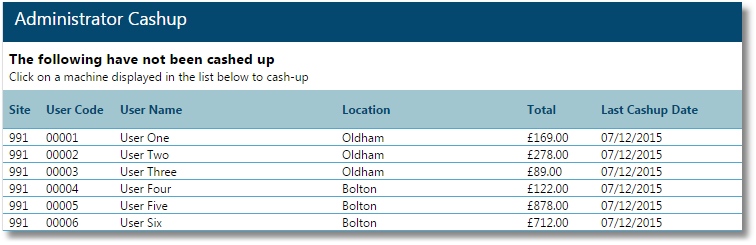With Administrator access, you will be able to view the Administrator Cash up screen.
From V10, sites and Locations have been added to the cash up screen.
This is useful when a site has different office locations.
If any unprocessed cash up procedures have not been completed, they will be displayed on the Administrator Cash up screen.
As an Administrator, you will be able to complete the cash up procedure by selecting any of the cash-ups listed. Simply click on a user name to be navigated to the specific Cash up.
The cash up process is explained here