|
Please note: Some functions, menus or views may not be available to you. This is dependent on your user privileges and job role set by your Administrator |
All account transactions are paid for on this screen. The following payment methods are processed on this screen:
|
|
|
|
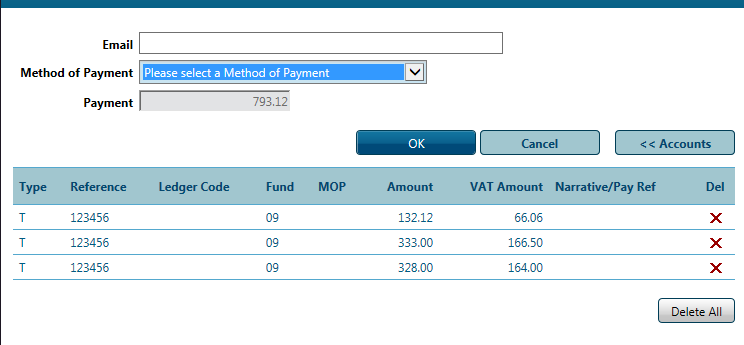
Click the Accounts button to be navigated back to the Accounts screen
An email address can be entered so that a receipt for the payment can be electronically sent to the customer.
If an email address has been entered on the Accounts screen, it will be populated in this field. You can still amend the email address if required.
|
Printed and email receipts of multiple account transactions will be combined and only one receipt to one recipient produced |
A Method of Payment is the type of payment you will accept for a transaction. There are many different Methods of Payment: Cash, Credit Card, Cash etc. This will be unique per site and is set up by your systems administrator.
Select the method of payment from the drop down list. Once the MOP is selected, the screen will change to display the appropriate payment fields.
Click any link below for a further explanation of the specific Method of Payment
Credit / Debit Card (Cardholder Present)
Credit / Debit Card (Cardholder Not Present)
The Payment reference (if required) for the transaction
All active transactions (not finalised) will be displayed on the bottom of the transaction and payments screen.