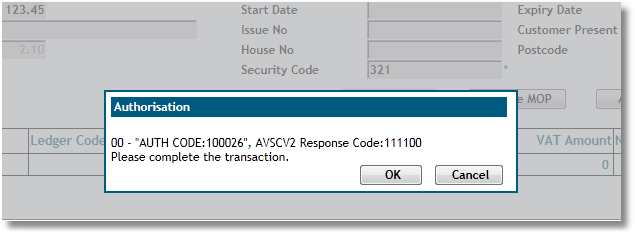Step 1 – Once a Card is selected from the MOP section, the Recording system will pause and NOT record what is said until the transaction has been authorised.
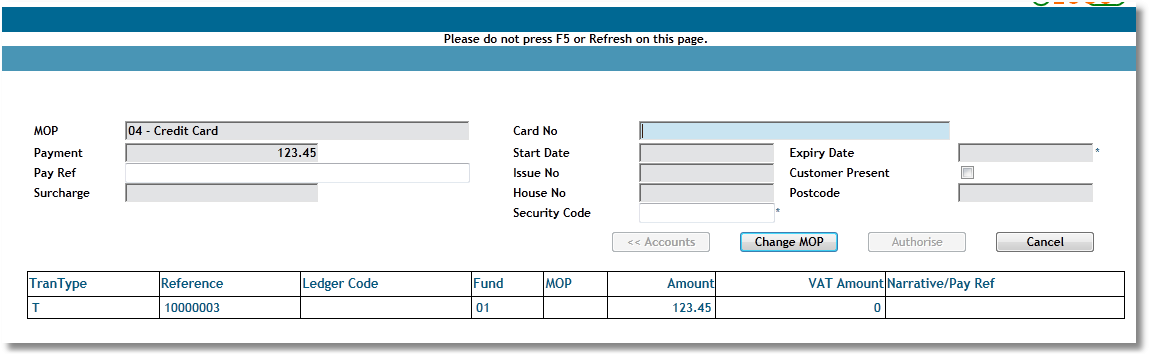
Step 2 – Customer reads card number, expiry date and Security Code – all while the Recording system is paused
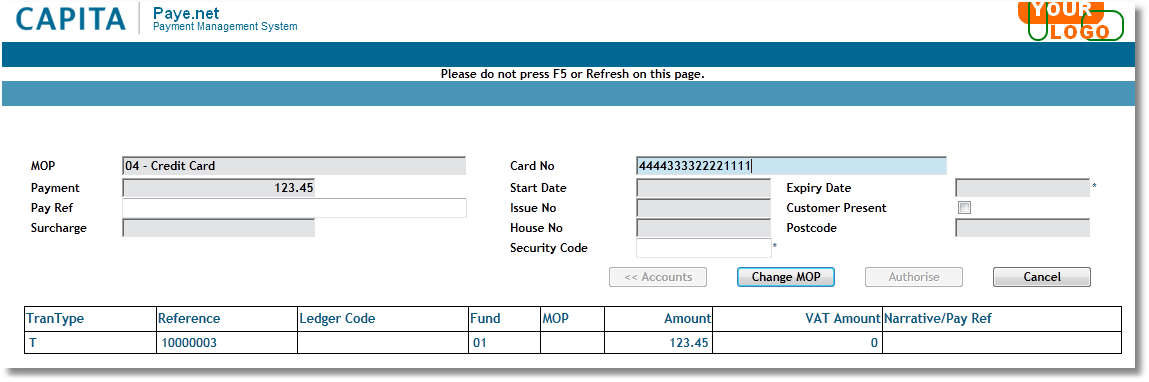
Step 3 – Once the transaction is authorised, the Recording is resumed.